When you logout from account on Doublegram, the Doublegram session will be destroyed and Doublegram will remove any data related to your account.
- Removing an account
- From the main menu of Doublegram select
3to open the Account Management menu. - From the Account Management menu select
3to remove an account. - Select the account you want to remove.
- Doublegram will ask you to confirm the removal of the account. If you are sure you want to remove the account, type
yand pressEnterto proceed.
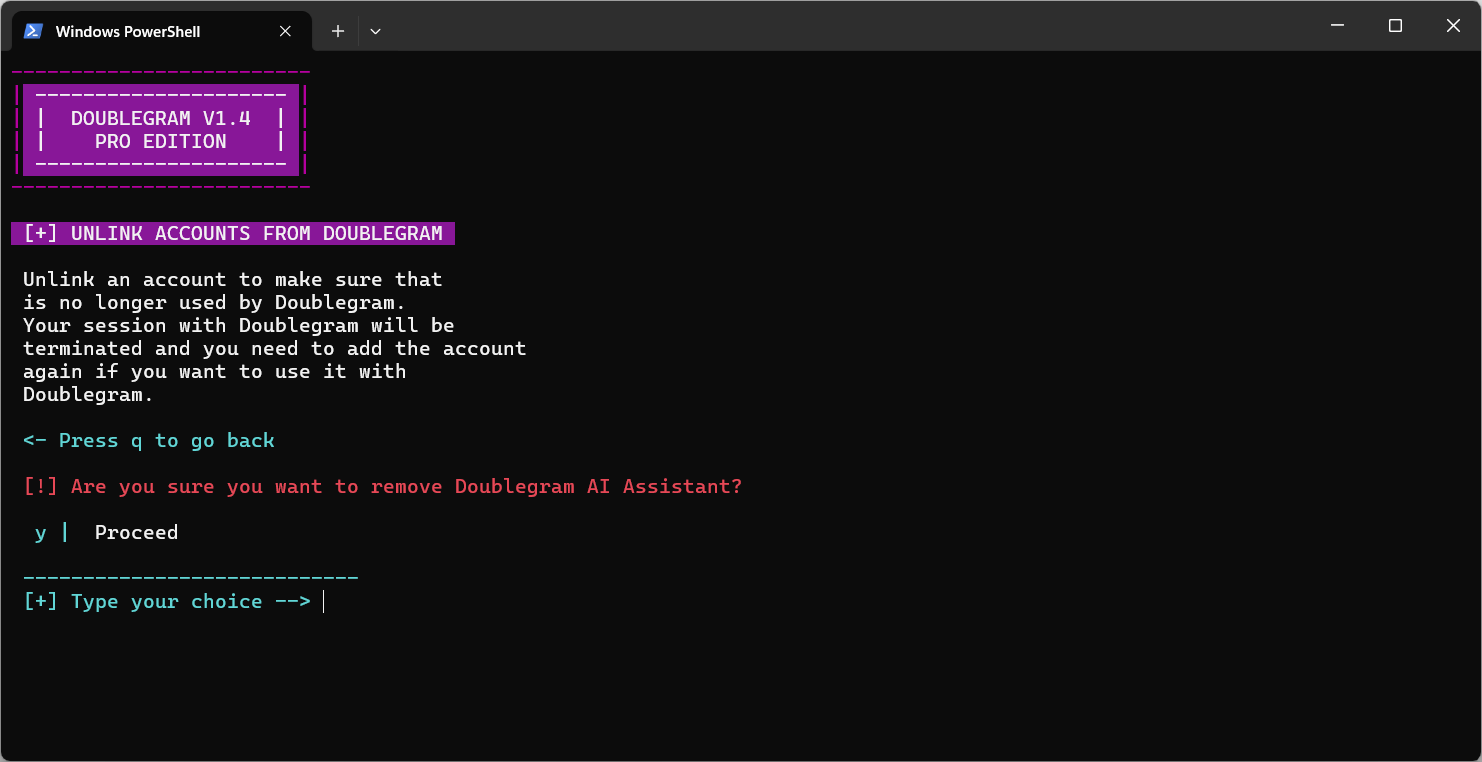
 Accounts logout
Accounts logout