Doublegram run in your Terminal, it has an intuitive interface and is easy to use.
Basically, you have to make your choices by typing the number of the option you want to select. Each section you open will have its own menu with a text explaining what you can do. The first things to do are to set you preferred language and a default account for the Account Analysis.
Basically, you have to make your choices by typing the number of the option you want to select. Each section you open will have its own menu with a text explaining what you can do. The first things to do are to set you preferred language and a default account for the Account Analysis.
What is the Account Analysis?
The Account Analysis is a feature that allows you to analyze current status of your Telegram accounts, such as the flood errors and the restrictions you have. It is useful to know if you are in a good condition to start using the bot or if you need to wait a little bit. To know more about the Account Analysis, flood and restrictions, you can check the Account Analysis section.
The Account Analysis is a feature that allows you to analyze current status of your Telegram accounts, such as the flood errors and the restrictions you have. It is useful to know if you are in a good condition to start using the bot or if you need to wait a little bit. To know more about the Account Analysis, flood and restrictions, you can check the Account Analysis section.
- Set your preferred language
- Open the "Settings" section, by typing
7on the main menu - Select the "Language" option, by typing
3 - Choose your preferred language by typing the number of the language you want to use
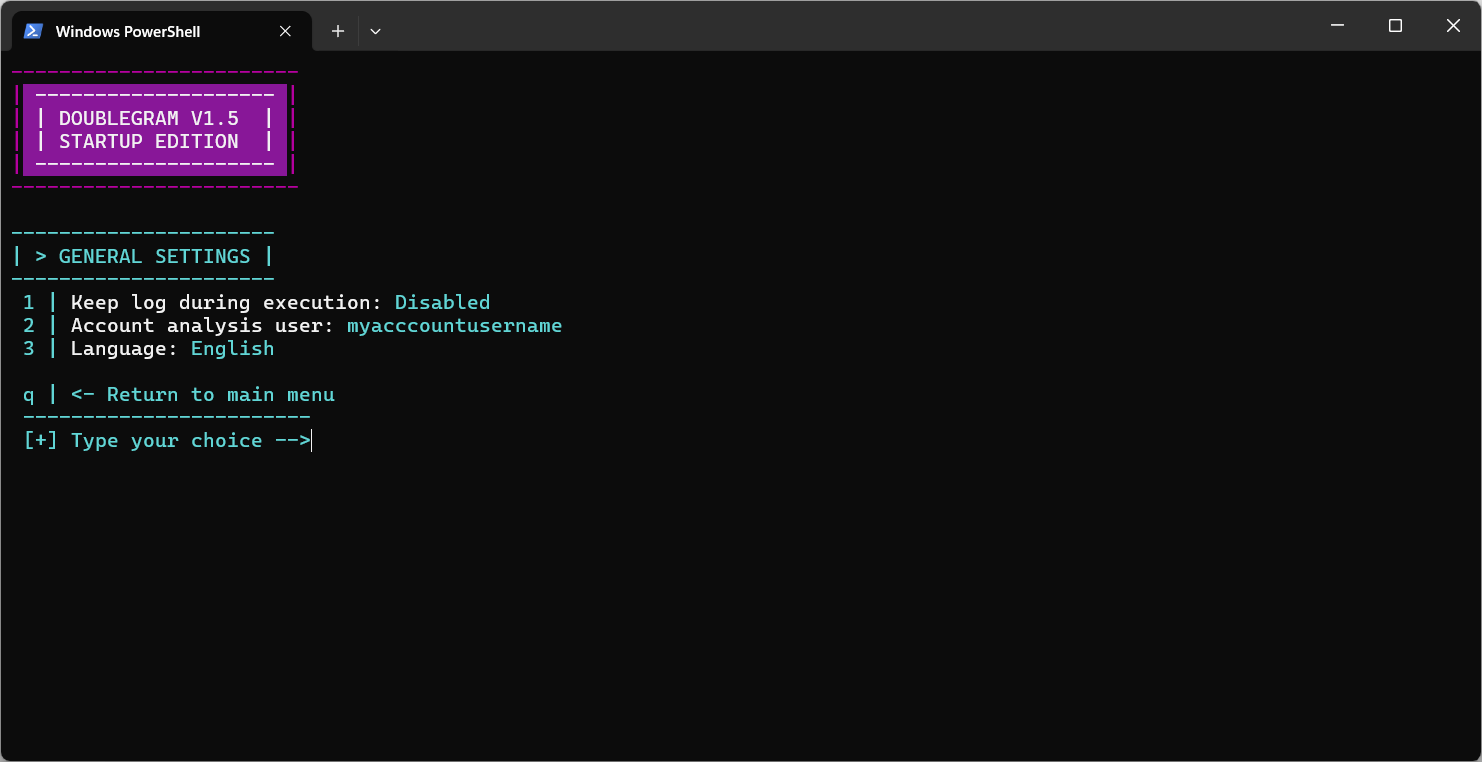
- Open the "Settings" section, by typing
- Set a default account for the Account Analysis
- Open the "Settings" section, by typing
7on the main menu - Select the "Account analysis user" option, by typing
2 - Choose the account you want to use as default for the Account Analysis by typing username of the account
You can insert the username with or without the "@" symbol. The system will recognize it anyway.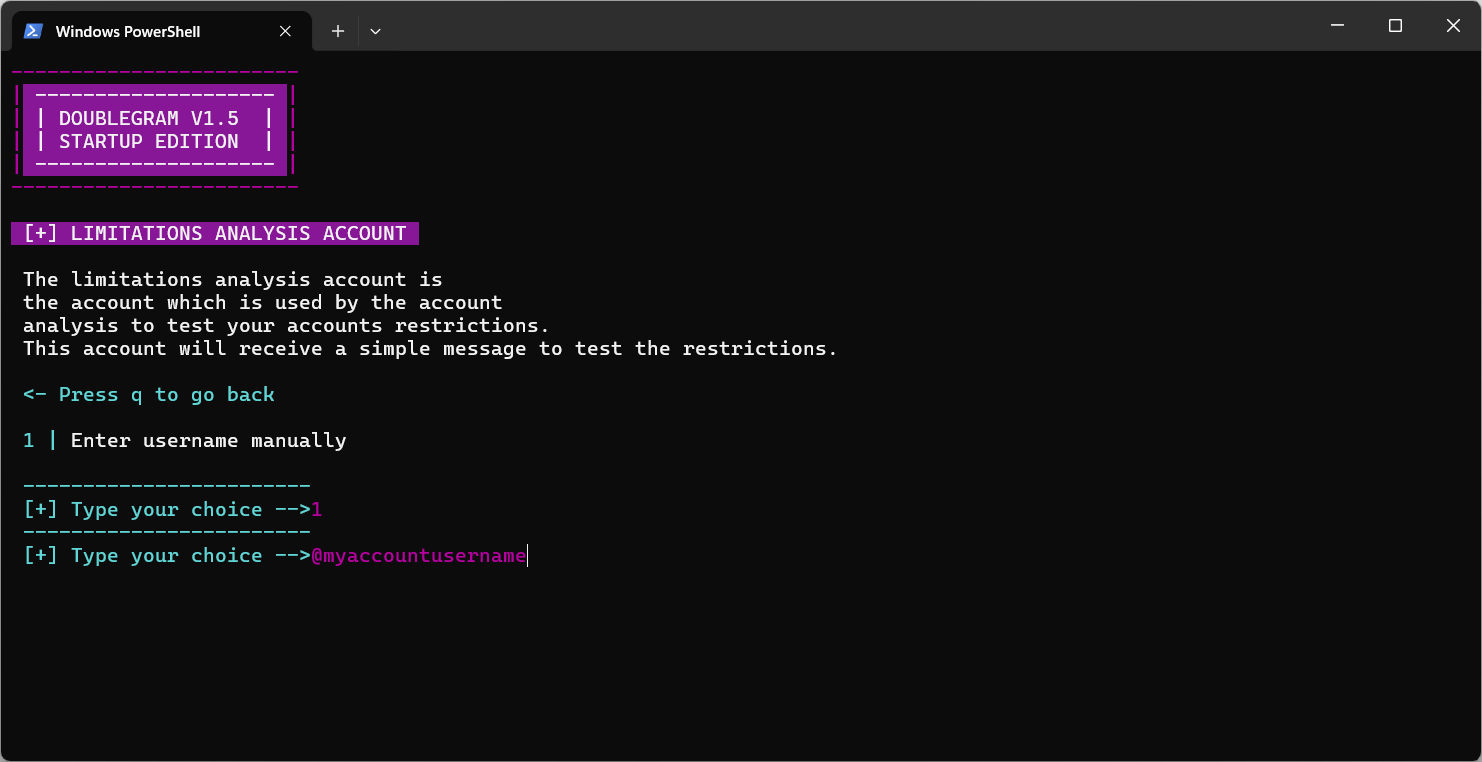
- Open the "Settings" section, by typing
- Now you can start using Doublegram!
 First boot
First boot