In order to add users to your groups and channels, you need a members list. To create a members list, you can use the following procedure:
- From the main menu of Doublegram select
4to open the scraper menu. - Here you can check the status of your current members list, create a new one, or add users to an existing list.
- Choose
1to create a new members list, or2to add users to the existing list. - Select a scraping method
- Now you have to select the group or channel from which you want to scrape the members. You can do this by selecting one of your Telegram accounts, and then selecting the group or channel from the list of chats of that account.
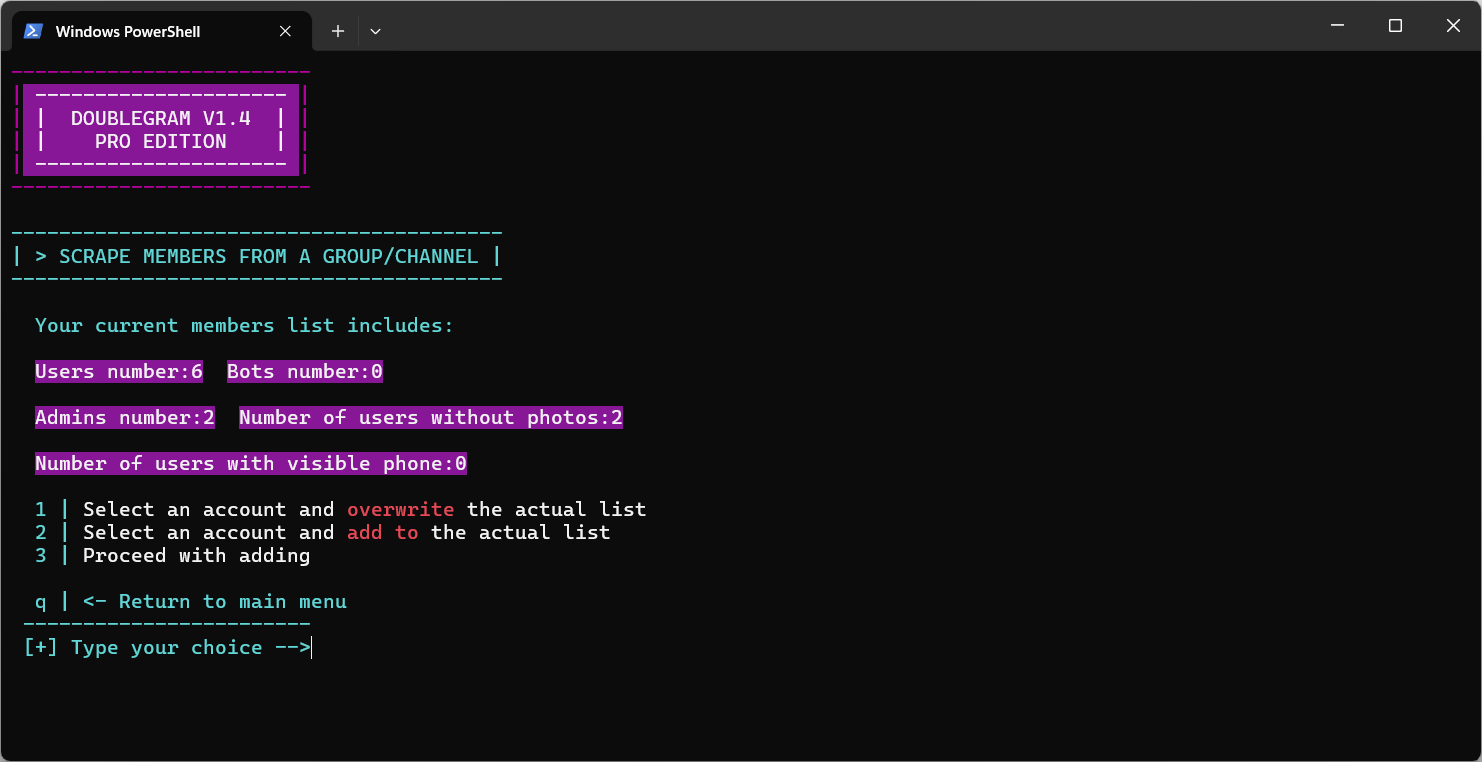
In order to scrape members from a group or channel, you need to be a member of that group or channel with the account you are using to scrape. The members of the group or channel that you are scraping from have to be visible to you. If you can't see the members of the group or channel, you won't be able to scrape them.
More info about the scraping methods are available in the Scraping Methods section.
 Creating a members list
Creating a members list